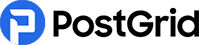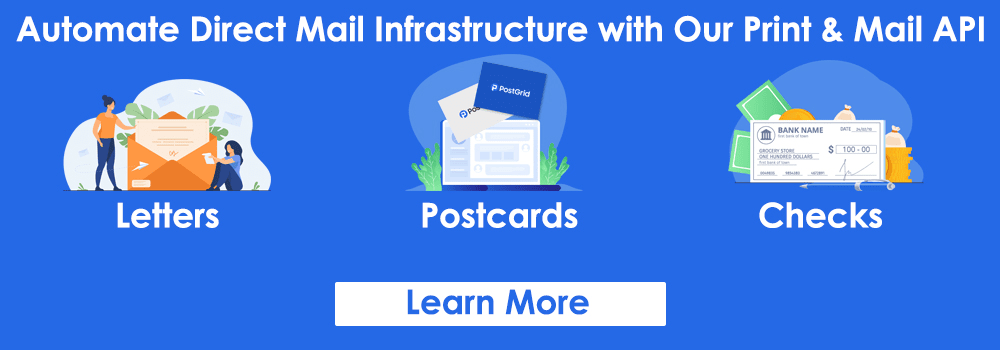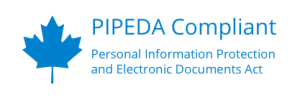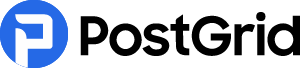Are Digital Checks Cheaper Than Paper Checks to Send Payments?
A Citizens Financial Group study has found that 97% of mid-market companies that implemented digital treasury systems reported improvements in cash flow processing. 96% witnessed better financial control and transparency. Using digital checks is a part of such workflows. It helps organizations improve their cash management and financial operations.
However, many businesses still use traditional paper checks that they print and send in-house. So, how much does a check cost, and which type of check is better? Let us find out in this blog!

Key Takeaways:
- Digital checks are more cost-effective than paper checks because you can send them online.
- Paper checks have security issues and need significant time and resources to send.
- You can transition from paper to digital checks using an automated Print & Mail solution, like PostGrid.
- PostGrid enables you to design, print, and ship any number of checks online. It saves you time, manual effort, and money.
How Much Does a Check Cost: Digital Payment vs Paper
Paper Check Costs
Printing paper checks requires you to purchase a ton of perishables. They include paper, ink cartridges, labels, envelopes, stamps, etc. You must invest in these resources repeatedly to print your paper checks in-house. Additionally, you must consider the labour costs and time, as your staff will spend days and weeks handling these tasks. Thus, it may impact their productivity and prevent them from completing the activities for which they were hired.
Whenever you think about how much does a check cost, you must also consider the postage. Currently, sending a mailpiece of up to one ounce costs $0.78 via USPS First-Class Mail. The costs can add up quickly when you send paper checks in bulk.
Mistakes, such as misprints or incorrect payee delivery addresses, waste both materials and time. Furthermore, managing multiple vendors for supplies and shipping increases complexity and delays. In short, paper checks incur direct costs and hidden inefficiencies that ultimately harm your bottom line over time.
Digital Check Costs
Digital or electronic checks (echecks), on the other hand, are much more efficient and cost-friendly to use. You can send them online using an automated Print & Mail solution, like PostGrid. It allows you to design, produce, and send cheap business checks from your existing systems, like QuickBooks, HubSpot, Zapier, etc.
Many businesses ask: Are digital checks safe? Fortunately, the answer is yes. In fact, digital checks are safer than paper checks because you can add several security features, like watermarks, MICR lines, etc.
Returning to the costs of digital checks, they typically cost less than a dollar to print and send. You don’t need to pay different vendors separately for design, printing, and postage. Instead, you pay a single, all-inclusive price that covers everything. It significantly reduces your overall check processing expenses!
| Note: Electronic checks, also known as eChecks, are available in various formats. They include direct deposits and Automated Clearing House (ACH) transfers. You can take the help of financial institutions to decide which payment methods are more helpful for your business. You can also consider the number of business days it takes to process the payment process. |

Problems With Using Paper Checks: Why Is It Outdated to Print and Send Checks In-House
Security Issues
Paper checks are easier to steal or fake. Since they’re physical, someone can take them, change the name, amount, or date, and try to cash them. People can also create fake checks that appear to be real. It makes paper checks more open to fraud and tampering.
The most significant danger with paper checks is that they show your bank account number and routing number. If someone untrustworthy obtains your check, they can use that information to steal money or commit fraud. It makes paper checks risky if they fall into the wrong hands.
Because paper checks are physical, they’re easier to steal or forge. If your company writes numerous checks each month, the risk is even higher. Manual approval processes can be compromised. It can make paper checks a security risk not just from outside threats, but also from within your business.
Time-Consuming Processes
Paper checks require a significant amount of time to process. You need to manually write, sign, mail, and then deposit them. Furthermore, it may take several days for the money to show up in the payee’s account. That’s a long wait compared to digital or online payments from your checking account.
Current business checks can also get lost, damaged, or delayed in the mail. If a check goes missing, it can take several days or even weeks to resolve the issue. You must cancel the old check, write a new one, and mail it again, starting the whole process over.
For small businesses, this kind of delay can hurt. If you rely on that payment to pay your bills, employees, or suppliers, a late check can cause real trouble. It can strain crucial business relationships and hurt your cash flow.
Manual Mistakes When Using Paper Checks
Paper checks are prone to mistakes. A single error, such as an incorrect name, amount, or address, can cause significant problems. Checks can bounce, go to the wrong payee, or be stolen. And since checks take time to process, it may take weeks to spot the issue.
If a vendor receives a check for the wrong amount, they must report it, wait for the correction, and deal with any resulting delays. Meanwhile, their cash flow suffers. Minor errors with paper checks can result in considerable costs and wasted time for both parties.

How to Transition From Paper to Digital Checks: Automation
You can transition from paper to digital checks by using an automated Print & Mail solution, like PostGrid. All you need to do is sign in to your PostGrid account using your unique credentials. You can select a monthly or yearly plan based on your requirements. Moreover, you also get multiple package options depending on the number of checks you want to send in a period. All the packages carry different feature sets.
Once your account is set and you have subscribed to a plan, you can start sending digital checks in minutes. Here are the exact steps:
- You can go to the “Checks” section from your dashboard.
- Click “Create a Check.” It opens a new form-style section for you.
- Enter the “Description,” like payroll payment, vendor bill, etc.
- Go to “To Contact” and select the contact you want to pay. Alternatively, you can click “Upload Recipients.” It helps you add the recipient details (name and mailing addresses) as a CSV file.
- Select the “From Contact” that indicates the sender details.
- You can select a bank account and add an amount with the currency.
- It is optional to add the check number, memo, and message.
- Select the page size, USPS mailing class, optional extra services, and shipping date.
- If you want to attach a letter or document, check the “Attach a Letter” box.
- Click “Create” to have your check preview ready.
- Track the details and mailing status from your dashboard whenever needed.

Benefits of Transitioning From Paper to Digital Checks
Faster Payments and Cash Flow
Digital checks are processed much faster than paper ones. There’s no need to print, sign, mail, and wait days for delivery and clearance. Funds move quicker, which helps improve your cash flow. Vendors and employees receive timely payments, reducing complaints and delays. Faster transactions also give you better control over your business finances.
Lower Costs
Printing and mailing paper checks often come with hidden costs. They include check stock, ink, envelopes, postage, and labor. With digital checks, you cut most of these. Print & Mail solutions, like PostGrid, combine check design, printing, and mailing using automation. Thus, you’re not juggling many vendors.
Saves Time and Reduces Manual Work
Writing, signing, and mailing paper checks is time-consuming. Employees can spend hours every week on these tasks. Digital checks cut out this manual work by automating the entire process. You can send an eCheck to light, water, and other companies in minutes.
Higher Accuracy
Manual processes often lead to mistakes, including incorrect amounts, misspelled names, or incorrect addresses. These errors cause delays and frustration. Digital checks help prevent these issues by using templates, autofill features, and address validation capabilities. It ensures payment accuracy and reduces the risk of costly errors.
Better Security
Paper checks can be lost, stolen, or tampered with. They also expose sensitive information, like your account and routing numbers. Digital checks provide enhanced security features, including encryption, user authentication, and secure access controls. It reduces the risk of fraud, theft, or embezzlement.
Easier Record-Keeping and Tracking
Digital check Print & Mail solutions often come with built-in tracking and reporting tools. You can easily view when your checks reached the payees using the PostGrid dashboard. It improves transparency and simplifies keeping records for audits, taxes, or internal reporting.

How Can PostGrid’s Print & Mail API Help You Send Digital Checks?
PostGrid offers a check printing and shipping API and dashboard. You can integrate our API into your existing systems without needing to install anything new. It allows you to connect both platforms to let you automatically fetch payee data. There is no need to import or export any information to write the checks. The integration helps you access PostGrid’s features within the workflows you use every day. It makes the process quick and straightforward!
The alternative option is to log in to the PostGrid dashboard from any device. You must upload your recipient mailing addresses in a CSV file. Also, you can upload your check designs or create one using our PDF or HTML templates. Again, the process is seamless. You just need to upload a few things instead of automatically fetching them from your system.
PostGrid offers several features to help you send digital checks. You also don’t need to worry about “Are digital checks safe?” because our infrastructure has built-in security, like user permissions and encryption. You can add the MICR line at the bottom of the checks, consisting of the bank details and check number. Also, please rest assured that our printing partners are also HIPAA compliant and only let authorized personnel handle your data.
Do you need more information on sending digital checks in an automated manner? Contact us now!
FAQs
Are Digital Checks Cheaper Than Paper Checks?
Yes, digital checks are much cheaper than paper checks. Paper checks involve costs like printing, envelopes, postage, and labor. Digital checks don’t require you to meet with different vendors and negotiate prices. Most printing and shipping solutions charge a small fee per transaction, which is typically lower than the total cost of manually processing paper checks.
How to Use Digital Checks
You just need an automated check mailing platform or API to send digital checks. After setting up your account, you enter the recipient’s details, payment amount, and any required approvals. You can place your orders online, and the tool handles the rest.
Does PostGrid Help Send Digital Checks?
Yes, PostGrid helps businesses send digital checks by automating the entire process. With its Print & Mail API, you can create, approve, and send checks from your system without printing or mailing anything yourself. PostGrid handles everything from formatting to delivery, saving time, money, and reducing manual errors.