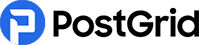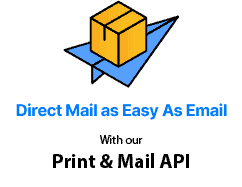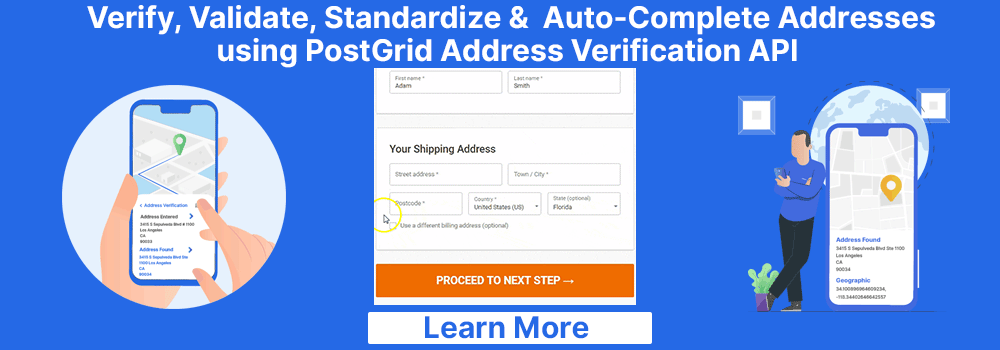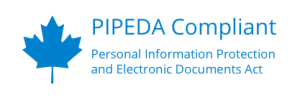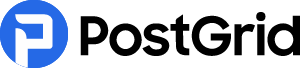Effective Ways to Control Printing Costs and Save Money
All businesses want to cut down costs and increase profits. The company expenses are added up by a lot of things, and one of them is printing. If you calculate your printing services cost, you can clearly notice that a huge part of this cost is actually a waste and could have been avoided.

Every company should learn how to save money on printing so that they can avoid unnecessary expenses by following some simple practices. Without proper printing rules and methods in place, it is easy for your employees to take the office printers for granted, which can increase your printing costs drastically.
Reducing the print volume is the primary requirement to facilitate cost-saving in the office. Read below to see how to control printing costs by reducing print volume and through other ways.
Top 10 Easy Ways to Reduce Printing Costs
1. Duplex Printing
If you are looking for ways to reduce paper use, duplex printing is definitely the first and the best option. Duplex printing is basically double-sided printing wherein you use both sides of your sheets rather than one. This step helps you make use of the other side and cut down paper usage by an exact 50%.
Every company prints thousands of sheets every year for different reasons. If the reason is not important, like sending documents to clients, you can make it mandatory for employees to print on both sides. In today’s time, you don’t even need to unload and turn the side of the sheet to load it back again for duplex printing. Modern printers can get it done on their own; all you need to do is choose the duplex printing option on your printer.
By choosing double-sided printing, you are not just facilitating print cost reduction in your office but also contributing towards saving paper and the environment. A lot of energy, water, and trees are used to make paper – you can do your bit of saving these things by knowing how to save paper while printing and implementing the duplex style. This type of printing still uses the same amount of ink, but at least saves paper, which is a pretty good start.
2. Economical Fonts
Talking about saving ink, did you know that you can save on the printing charges per page by selecting economical fonts? There are so many fonts that use more ink and cause the printing services cost to increase.
One such font is Arial – the one that is set as the default font option for most of your documents. Consider selecting fonts like Times New Roman, Ecofont, and Century Gothic, as they can really help you with print cost reduction by saving your ink or toner usage. Ecofont was actually created for this purpose; it pokes in small holes in letters so that those empty spaces are not printed. Hence, you can get your content printed by using considerably lesser ink.
Even though Ecofont was specifically created for printing economically and in an Eco-friendly way, Century Gothic is at the top of the list as the most economical font. It is both light and thin and can easily beat Arial in terms of ink usage. There are many more economical font options available for you, in case Century Gothic does not look like a good font choice for your content. Verdana and Calibri also use up less ink and are choices to look into. Moreover, if you want to explore further how to reduce printing costs, you should take care to keep your font size small, avoid big headers, and not use features like underline and bold.
3. Keep It Digital
You can save on printing by using your documents virtually unless there is a need to print them. Try and close your deals digitally, without the need to print and sign a number of documents. You can use and share digital documents more easily as compared to physical copies. Moreover, there are many documents signing programs that allow you to insert your signatures into documents digitally. So, you don’t have to print your files just for the sake of adding a signature.
For documents that need to be printed at some point in time, make sure to print only after the final editing is completed. Until then, you can “Print to PDF” and save the file. These digital documents can be easily shared via email and other ways and give the recipient the freedom to access them anywhere. This way, you can save a lot of paper by simply printing less.
The finance and accounts department of a company typically prints more than all the other departments. It is because they need to constantly draft and print financial reports and documents like invoices, statements, cheques, and more. They also need to store some of these documents for a long time. If you are informed about how much it costs to print per page, you will be appalled by the overall costs.
Converting these physical processes into digital and facilitating the use of virtual records can save a lot of paper and your company’s money. Other documents printed in offices like expense reports, circulars, notices, and policy changes should also be considered keeping virtual.
4. Print Preview
Your employees should know how to reduce printing and stationery costs. Companies need to come up with some basic office rules so that their employees are able to print less and save more. One way to do this is by adopting the “think before you print” mentality and printing only when required.
Another smart way is to use the “print preview” option in your printer settings. This option gives you a quick view of your documents to let you know how your printed sheets will look.
Often, there are a lot of differences between the content you have drafted and the one that is printed. There might be some typographical or layout errors, page and line breaks, extra spacing, inefficient gaps, and other such issues with your printed sheets. These problems cause wastage, and you might need to reprint everything.
Sometimes you might need to change the size of your images to fit them perfectly on the page. A lot of these things look different on the screen but are actually layered in a different way — which is seen only after printing. Using the print preview option, you can easily check these things and make the necessary changes to avoid wastage and reduce print costs.
5. Type of Printer
Save money by choosing the right printer. Some printers can add up to your printing costs, whereas others can help cut down costs. Hence, it is important to consider the costs and features so that you can select a cost-saving printer. You should purchase a printer that best suits your requirements and is still the best cost-saving printer.
Many printers have a lot of advanced features that you might not need at all. Though they are tempting, consider both their upfront and maintenance costs while purchasing. Furthermore, you should note that some high-end printers are worth buying as cheap printers may run out faster.
Eliminate personal printers and rather use multifunction printers (MFPs). These printers are larger and perform better. They are also easily customizable and maintainable – keeping the running costs under control. If you really need to find ways to reduce printing costs, consider leasing or buying a printer that perfectly meets your needs and will work longer.
6. Revisit Printers
In order to get cost-effective print solutions, get quotes from multiple printing vendors and stationery suppliers. A lot of printers charge you according to the times you print, with a standard cost per page. This cost is charged irrespective of the matter you print – they might be charging you the same amount for a whole colour page and a tiny logo. It is because they do not monitor your ink usage and use other ways to charge you. Take care to avoid working with such printers and choose one that charges you for how much you actually print.
You should always inquire and look around for printers that specialize in a particular niche. For instance, if you need to print in small quantities, look for a printer with a small press. Bulk printers may comparatively charge you more for small quantities. Even while buying paper and ink cartridges, make sure to get quotes from many places and select the one that offers good quality at low rates.
7. Scan More
As we discussed earlier, keeping it virtual is always the best way to go. Scanning helps create digital versions of all your files that are easily storable and shareable. A lot of people copy documents for storing and sharing purposes, which could have been easily avoided. The photocopier cost per copy can add up to the overall printing expenses.
Scanning solves this problem of additional costs and also simultaneously offers a more viable form of data storage. When you copy documents using your multifunction printer, you need to send these copies to the users either yourself or using the mail. Hence, copying has never been a smart option, and it unnecessarily wastes your time, paper, and ink.
A lot of people ask: Is it cheaper to print or copy? If you are supposed to choose between printing and copying, choose the latter option. Though scanning is better than copying, copying is still better than printing, as it uses less ink.
8. Print Only What is Needed
How to control printing costs even further? Just print what you need. Employees tend to quickly select a web page and print the whole thing out. But, printing in this manner can affect your printing costs negatively as it increases the print volume.
A web page may have a lot of images, ads, banners, huge headers, and other unnecessary things. Companies need to control such things by encouraging employees to only print material that is needed. The unwanted things can be deleted or left out, and the remaining pages can be printed. This step helps avoid the unnecessary wastage of paper.
There is a simple way to do this – select the parts of a web page that are required and copy-paste them into a word document. Edit the document, preview everything, and then hit the print button. Moreover, many websites allow you to delete unwanted banners, images, and ads from a page quickly by simply entering the page URL. Use such tools and reduce printing paper.
9. Select Paper Carefully
The black and white printing cost per page is much less than the colour printing cost. However, this depends on the ink. You can select black and white printing over the colour as both monochrome printers and ink cartridges are much cheaper than modern laser printers and toner cartridges. However, to know how to save money on printing even further, you can explore your paper choices. Select a paper type that suits your content and also fits in your budget.
Here are some things to note while making a paper selection: standard-sized paper costs less than odd-sized paper. Similarly, factors like weight, coating, and whiteness also contribute to the paper costs. If you are on a tight budget or are looking for ways to reduce printing costs, choose lightweight paper, which is less white and uncoated than the bright white and coated paper that weighs more.
10. Managed Print Services (MPS)
As we have discussed, everything — including the paper printing machine cost, ink cartridges, paper stock, and other related things — affects the printing expenses and should hence be controlled. All print logs should be monitored, and paper and ink usage should be regulated. These things can help you track everything in your printing environment.
MPS is a program wherein you can track all your printers’ usage, keep records of the ink usage, and get timely reports on these things to minimize costs and increase productivity. It allows you to connect all your printers to a single server for easy configuration. By using these solutions, you can spread out your printing activities efficiently and cost-effectively.
 Also Read: Plastic Postcards
Also Read: Plastic PostcardsThe Bottom Line
There are many more ways to reduce printing costs. You can start by putting your printer on standby mode when not in use, using multiple-page printing, purchasing compatible ink cartridges rather than original, reducing print density, and reducing page margins. These are elementary steps, but can make a huge difference in your printing budget.
PostGrid‘s direct mail automation platform and direct mail API can help you print and mail cost-effectively, speedily, and effortlessly.