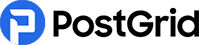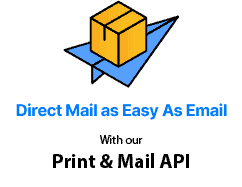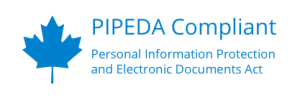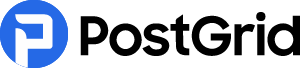Canada Post's Business Reply Mail
What makes a business approachable in the eyes of their customer, business partners, and prospects? Ease of communication is the key to showing your customers and prospects that they can reach out to your business from anywhere and at any point in time. Canada Post’s business reply mail is the best tool for facilitating a convenient response method for direct mail campaigns. It can help you optimize your direct mail response rate in ways you have never expected. Customers immediately know how they can get back in touch with you as soon as they see the envelope inside Business Reply mail.
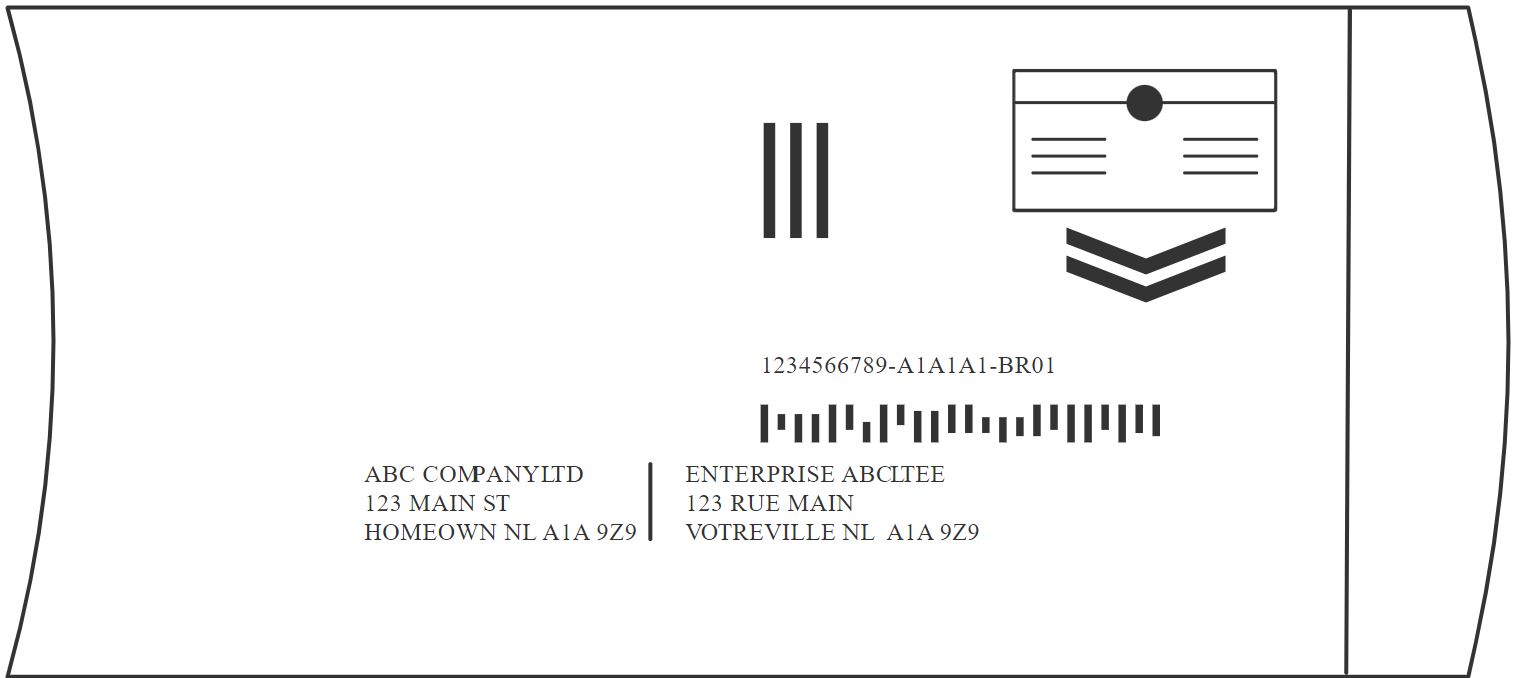
Business reply envelopes and cards are ideal for generating responses whether you’re targeting your existing customer or new prospects. It is, therefore, vital that companies with existing direct mail campaigns or plan for implementing one in the future learn about business reply mail.
So, here, we are going to explain everything you need to know about business reply mail. This article elaborates on how business reply mail can help you optimize your direct mail campaign’s response rate. We will also explain how to correctly use business reply envelopes for your business’s direct mail campaign.
What Is Business Reply Mail?
Business reply mail is a service provided by Canada Post which allows businesses to offer a convenient way to reply to their direct mail. It enables you to give an extra envelope inside your mailer for the recipient to respond to your mail.
As far as the recipient of a business reply mail is concerned, they get a convenient and cost-free way to reach out to a business. On the other hand, BRM allows companies to optimize the response rate for their direct mail campaigns.
Businesses also get the benefit that they don’t have to pay for the postage of the business reply mail unless the recipient uses it. The recipients often have a feeling that the business reply mail is secure and less likely to be fraudulent. So, in a way, business reply mail can legitimize your brand and build trust.
Business Reply Envelopes Vs. Business Reply Cards
You can classify the business reply mail service into two, and they are:
- Business Reply Envelopes
- Business Reply Cards
However, the recipients prefer to use business reply envelopes most of the time. Why do they do that? Because most people like to keep their communications private, especially when sending confidential mail or information.
Hence, the business reply envelopes are ideal for sending:
- Payments
- Donations
- Applications
- Confidential Documents
On the other hand, Business Reply Cards are more straightforward in their communications. Business reply cards are better suited for instances where you want to generate immediate responses or engagements. In other words, Business Reply Cards are acceptable as long as confidentiality is not the primary concern for your customer.
How To Get Started With Your Business Reply Mail?
The Business Reply Mail or BRM Mail services are available for your customers in over 180 countries worldwide. However, the US and Canada are the two most prominent countries that use BRM Mail.
It is relatively easy to get started on your business reply mail. All you have to do is follow a few easy steps. However, we’ll still take you through these steps so you have clarity on what you need to do. Starting BRM Mail for your business involves the following three steps
- Set Up Your BRM Mail Account
- Create Your BRM Mail Artwork
- Test Your Artwork Before Printing
So what does each of these steps mean? Well, let’s find out.
Step 1: Set Up Your BRM Mail Account
You need to have access to a BRM Mail account before implementing Business Reply Mail services for your business. To set up your BRM Mail account, you may contact your Canada Post representative or give a call at 1-866-757-5480.
You will then receive a customer number from Canada Post. The customer number also appears on the postage section of your Business Reply Mail envelope or card. You may then set up your return addresses, and there is no limit to the number of return addresses you can set.
However, it is worth noting that there is a non-refundable annual fee for every unique return address you add. Hence, it wouldn’t be a good idea to provide as many return addresses as you can just because you have the option to do so.
Step 2: Create Your BRM Mail Artwork
Canada Post provides you with online tools that let you create and send Business Reply Mail artwork. You can use the tools from Canada Post for personalizing your BRM artwork. It allows you to incorporate elements like your brand/campaign name.
After you create your Business Reply Mail account, you can create a BRM artwork for your mailer. However, ensure that you have your Canada Post business number as you need it to register and access BRM artwork tools.
In this step, you also get to choose the type of Business Reply Mail mailer you want to use for that unique campaign. You can choose from three options for your direct mail campaign: envelopes, cards, and labels.
Furthermore, you can even access Canada Post’s customer guide to confirm the size, weight, and other specifications of the postage option you chose.
Step 3: Test Your Artwork Before Printing
One of the attractive features of using Canada Post’s artwork tool is that it allows you to test your artwork before printing. Anyone with experience working on direct mail campaigns will know how significant a part is testing for direct mail.
In this step, you take the final layout of your return mailpiece and import your BRM artwork on it. Here, you can check whether your BRM artwork is correctly positioned on the return mail. You can even send the design of your BRM envelope/card/label to cdmpublic@canadapost.ca.
Additionally, you also have the option to test five samples of your physical BRM items. It allows you to ensure that your mailer is readable by Canada Post’s system. Finally, you should ensure that the printer you use is compatible and willing to provide a small test run.
Where To Send The Business Reply Mail For Testing?
You or your printer can send the physical copy of your Business Reply Mail to the following address for testing:
CANADA POST
MAIL STANDARDS AND TESTING
NATIONAL EQUIPMENT ENGINEERING
2701 RIVERSIDE DR, SUITE N0625
OTTAWA ON K1A 0B1
Business Reply Mail Layout Guideline: How To Fill Out Business Reply Mail Envelope
The image below should give you a broad understanding of how your BRM mailpiece should look like. However, if you feel like the image does not explain much, do not feel bad because you are not alone. Hence, we have provided a small explanation of the BRM layout guidelines.
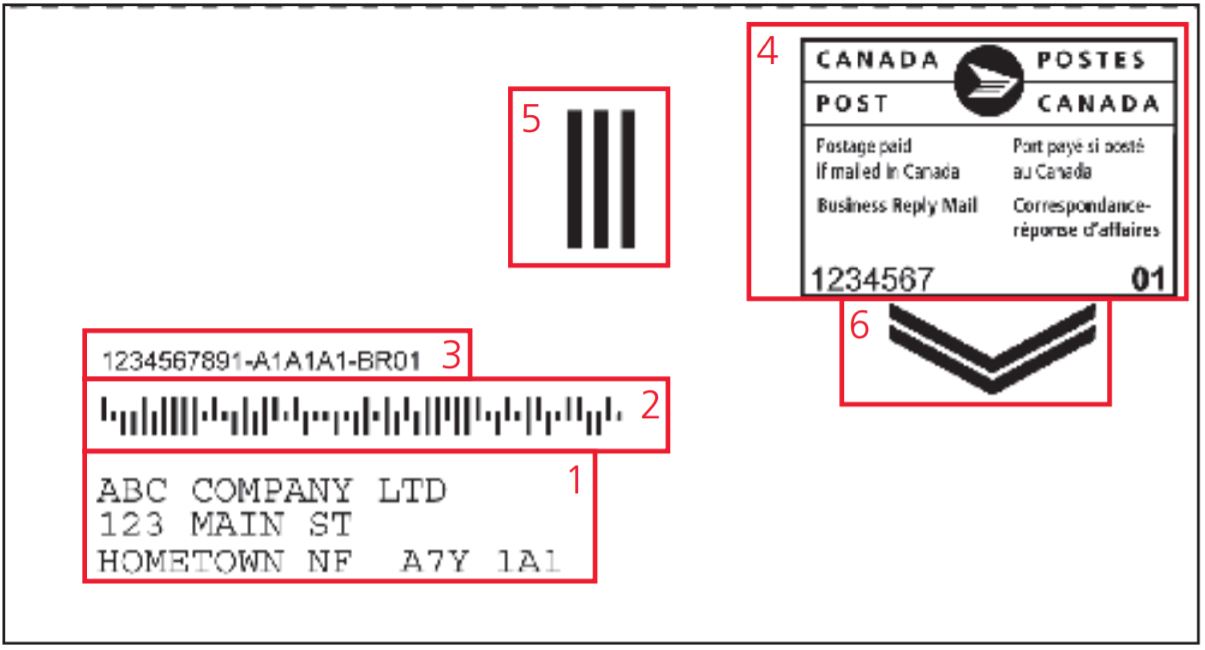
The image above should give you a broad understanding of how your BRM mailpiece should look like. However, if you feel like the image does not explain much, do not feel bad because you are not alone. Hence, we have provided a small explanation of the BRM layout guidelines.
1: BRM Address
As you can see in the image, you must write the BRM address on the bottom left corner of the business reply mail. In other words, this is where you can have your business address printed so that your customers don’t have to write it themselves.
Never leave the BRM address blank because it takes away the convenient aspect of the BRM. There is little to no chance that the customer will go through the trouble of manually writing down your business address just to send you a reply.
2: Bar Code
Unlike the horizontal bars, these are not uniform in nature. The Bar code includes long and short bars. It also comes along with a human-readable line right above it, containing customer identification information.
3: Human Readable Line
The Human Readable Line is integral with the bar code right below it. Make sure that these two elements are always placed together in your business reply mails, just like in the image above.
Canada Post can process the mailer accurately using the barcode and the Human Readable Line. They provide Canada Post with the necessary customer identification information.
4: Business Reply Mail Indicia
The postal indicia is placed in the top right corner of the business reply mail on the same side as the destination address. For domestic business reply mail, the indicia contains the customer number and Customer Surtaxing Code. For international business reply mail, the indicia contains only the customer number and bars on both top/left and bottom/right corners.
5: Three Extraction Bars
You can see in the image that there are three vertical bars on the left of the indicia. The purpose of the three extraction bars is to allow Canada Post’s mail processing to extract items that require special handling. It is worth noting that the three extraction bars apply only for domestic business reply mails and not for international ones.
6: Chevrons
The chevrons are the arrow-like shapes you can see right below the indicia. It is the Business Reply Mail service identifier as it is exclusively used in BRM. In other words, you cannot use the chevrons on any other Canada Post service.
What Are The Standard Dimensions For Business Reply Mail?
As you can guess, Canada Post has defined the standard dimensions for the business reply mail. There is a standard size for BRM envelopes, postcards, self-mailers, and oversized or non-standard mailers. The standard size of the business reply envelope is not the same as the standard size for cards. Hence it is essential to understand the standard sizes for BRM mailpieces.
BRM Mail Envelopes And Self Mailers
| Minimum/Maximum Standard | Dimensions (Length x Width x Thickness) |
| Minimum | 140 mm x 90 mm x 0.18 mm |
| Maximum | 245 mm x 156 mm x 5 mm |
BRM Mail Cards
| Minimum/Maximum Standard | Dimensions (Length x Width x Thickness) |
| Minimum | 140 mm x 90 mm x 0.18 mm |
| Maximum | 235 mm x 120 mm x 5 mm |
BRM Non-Standard/Oversize Mailers
| Minimum/Maximum Standard | Dimensions (Length x Width x Thickness) |
| Minimum | 140 mm x 90 mm x 0.18 mm |
| Maximum | 380 mm x 270 mm x 20 mm |
The business reply mail weight limit for standard or machinable mailers is 50 grams. In comparison, the Business reply mail weight limit for others or non-machinable is 500 grams.
What are #9 Envelopes?
If BRM has been on your mind for a while now, then the chances are that you have already heard the word #9 envelopes being thrown around. #9 envelopes or number 9 envelopes are smaller white envelopes that you can insert into a larger BRM envelope.
However, BRM is not the only postal service that uses the #9 envelopes. Another widespread use of #9 envelopes includes Courtesy Reply Mail or CRM. The difference between the two is defined by who pays for the return postage.
Size of #9 Envelope
Usually, the #9 envelopes you see are 3 7/8 inches high by 8 7/8 inches long. However, the size may vary according to the unique needs of the sender.
Who Uses #9 Envelope?
Several businesses and organizations use the #9 envelope. However, the significant verticals that use #9 envelopes include banks, non-profits, credit card companies, and insurance agencies.
Optimize Your BRM Mail Using PostGrid
PostGrid is a direct mail automation solution that allows you to eliminate all the time-consuming manual processes in direct mail. You can use PostGrid’s advanced solution to print and mail BRMs to your target audience easily.
Additionally, PostGrid has access to top-quality printers that ensure all your printing needs are met. You can even personalize all your direct mail by integrating PostGrid’s solution with your website’s CRM. Also, you can optimize all your direct mail operations, including BRM Mail.
PostGrid also has an address verification API that allows you to validate your address database. You can ensure the deliverability of your direct mail using address validation and significantly reduce the return rate.
Conclusion
Business Reply Envelopes can be an ideal tool for optimizing the response rate for your direct mail campaigns. However, you must understand the finer details of BRM before implementation. The article explains ways you can ensure the best result for your BRM Mail.
Using an automated direct mail tool like PostGrid is one of the ways you can ensure the smooth running of your BRM campaigns. PostGrid allows you to personalize, print, and deliver business reply envelopes to your target audience.
If used right, PostGrid’s automated mail can help you save valuable time and effort in your BRM campaigns. Furthermore, PostGrid’s additional features like address verification can help you optimize all your direct mail operations and not just BRM.