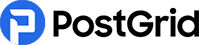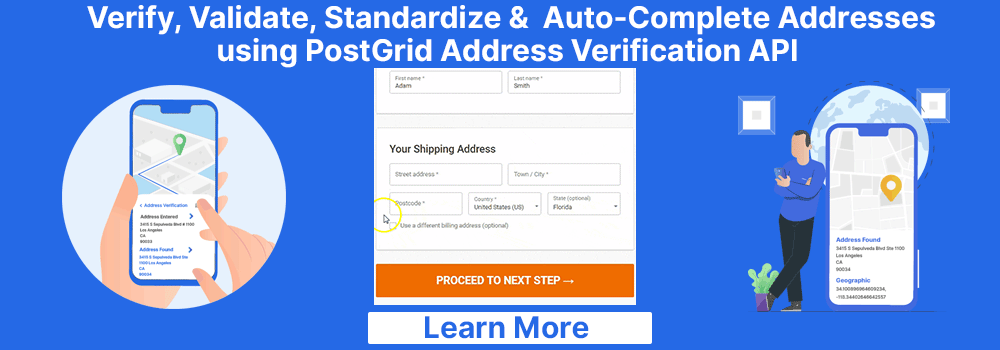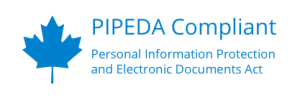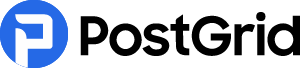What is Address Line 2: Address Line 1 Vs Address Line 2 in an Address Form
Address line 2 consists of the municipality name, the abbreviation of the state or territory, and the 6-digit postal code for Canadian addresses. However, not all civic addresses need to have a second address line. This additional line enables you to provide information about the suite, room, floor, unit, apartment, space, and PO box numbers. We usually use this line when we can’t fit additional address information in the primary address field.
Users can face multiple issues while being asked to fill in the address line 2. Businesses should provide a clear set of instructions for users before they start filling out the address forms. It would minimize the issues from the beginning. You can also prefer to hide this address line field initially to avoid confusion.

Users should get the option to expand the address fields whenever needed. Make it an optional field to indicate users could fill this if they need to. You can also rename the address line to “additional delivery information” to help users clear their doubts promptly. Address line 1 is mandatory, while line 2 could be optional.
Key Takeaways
- The address line 1 provides information about the civic number and street name.
- The address line 2 consists of a municipality name, the abbreviation of the state or territory, and the 6-digit postal code.
- Not every Canadian address requires the address line 2.
- Canada Post’s mail sorting machines can only read properly formatted mailing addresses.
- Businesses should take proactive steps to educate their users on how to use the address line 2.
- An address verification solution streamlines the process of standardizing Canadian addresses.
What is an Address Line?
Though we are aware of the concept of postal addresses, the term ‘address line’ is still confusing to many. So, what is an address line, and what is its purpose?
Most addresses are divided into several lines for users to enter their mailing addresses in the correct format. That’s when ‘address lines’ come into the picture.
In Canada, civic addresses have only two address lines:
- Address line 1 consists of the civic number and street name.
- Address line 2 consists of the municipality name, the abbreviation of the state or territory, and the 6-digit postal code.
But, civic addresses don’t always have only two address lines. If you want to add suite, apartment, and unit numbers, you should include an extra line.
In such cases, address line 2 contains the secondary address information, and the other details shift to the third line.
These address lines make it easy for postal services to read addresses and deliver mail to them accurately.
What Is Address Line 2 in an Address Form?
In the above section, we already said that address line 2 consists of the details regarding internal units. But there’s a lot more to it.
What other details can we add to this line? Is it always necessary to include it? Let’s clear such doubts.
Typically, address line 2 in address forms wants you to provide the following information:
- Suite numbers
- Room numbers
- Floor numbers
- Unit numbers
- Apartment numbers
- Space numbers
- PO box numbers
- Other additional details.
However, please note that the PO box number does not always go on the address line 2. You can add your PO box address on address line 1 itself (as we don’t need a street address for a PO box).
You may be wondering why we need an address line 2 at all. But, you should know that even though it is not commonly used, a significant amount of people still need it to enter their correct postal address.
Not including this line on your online forms may lead to confusion, missing details, and other such issues.
Find below an address line 2 example: The Canada Post address format is –
RECIPIENT NAME
ADDRESS LINE 1
ADDRESS LINE 2
ADDRESS LINE 3
So, a typical Canadian address would be –
Alice Huffman
789 Pitfield Blvd
Calgary AB T2P 1M3
But there are only three lines in the above address as it does not have any secondary address details.
Now, imagine you need to add an apartment number to the same address above. Then, the mailing address would be:
Alice Huffman
789 Pitfield Blvd
Apt 85
Calgary AB T2P 1M3
Canada Post Addressing Guidelines
To understand the address lines better, we will now talk about the Canada Post address format and guidelines. They can help you get a better idea of how to draft your mailing addresses.
Canada Post’s mail sorting machines can only read properly formatted addresses. So, any address that has an incorrect format or missing details can lead to delivery delays and other problems.
But, by standardizing your addresses, you can avoid such troubles. Furthermore, you can also receive substantial postal discounts if your addresses are correct and consistent with the guidelines.
Find below some basic rules on how to format your addresses:
- Write or print the addresses in all caps.
- Separate the first three digits of the postal code from the last three digits using a space. Avoid using hyphens or any other punctuation marks.
- The municipality or city name should always appear on the same line as the province abbreviation and the postal code. This address line should be the last line of your postal address.
- Leave one space between the municipality name and the province abbreviation and two spaces between the province and postal code.
- Avoid writing “Canada” in national or domestic addresses.
- While writing international addresses, include the country name on the last line in either English or French.
- Never underline any words in the address blocks.
- All address lines must not exceed 40 characters per line, except spaces.
- If you want to include a return address, write it on the top-left corner of the envelope or the back of your mailpiece along the top.
These Canada Post rules help you standardize your mailing address correctly and get your mail delivered to you on time.
To get a more practical understanding, refer to the address examples below:
Civic address with secondary delivery information
JAMES ARNOLD
9560 YOUNG ST (address line 1)
SUITE 11 (address line 2)
TORONTO ON M4W 8J5 (address line 3)
Civic addresses in rural areas
PEGGY SENTER
89 DUKE ST
MERRICKVILLE ON H3K 2C3
Postal box address
JUSTIN S MERCER
PO BOX 5006 STN K
GIMLI MB R0C 1B0
United States mailing address
JOSH HAVENS
862 NW PALM AVE
LOS ANGELES, CA 78620
USA
As you can see above, not all mailing addresses have an address line 2 for the internal address units. In the absence of these units, the second line becomes the last line.
So, what are the users supposed to do when asked to fill the address line 2 even when they don’t need it? Keep reading to find out.
 Also Read: How To Write An Address International
Also Read: How To Write An Address InternationalProblems Related to Address Line 2
Have you ever wondered why there are two address lines on an address form? Sometimes, we enter our street address on the first line and then wonder what should we type on the second line.
The most common questions asked by eCommerce site visitors are:
- Is it necessary to fill the address line 2?
- Can I checkout without filling the address line 2?
- What should I fill in the address line 2 field anyway?
It is not surprising that hundreds and thousands of people are left puzzled due to these address lines.
Since many people don’t understand what is address lines 1 and 2, they tend to abandon their shopping carts when they face such confusion. Hence, unclear instructions can affect your website’s user experience badly.
Also, if your users don’t enter their details in the correct address fields, it can cause validation issues. Hence, their addresses are likely to be undeliverable.
Apart from the questions we discussed above, there are several more reasons why address line 2 can create friction. For example, some people may include many other details on this line, like:
- Attention designations
- Special delivery instructions
- C/O (in care of)
- Department name
Canada Post itself advises its customers to mention the department name as address line 2. But isn’t this line only for internal address units? Have you seen the confusion yet?
Yet, there is good news! With little thought, effort, and time, you can solve these billing address line 2 issues.
A few changes in your address forms can help keep your customers informed and make sure they complete their transactions.
 Also Read: PO Box vs. Street Address
Also Read: PO Box vs. Street AddressResolving the Address Line 2 Issues
Some website designers aren’t sure whether address line 2 is needed or whether their customers should fill it. They tend to add them to the forms just because every other website has them.
Well, now, it is time to stop using this approach and design forms that consider your users’ convenience.
A typical way to solve the address line 2 issue is to find out whether the majority of your customers need it. If not, you don’t need an address line 2 field at all.
But, it may not be the best advice for you if you don’t intend to lose the customers that need the address line 2. So, try coming up with a plan that covers the needs of everyone. Here are some tips that you can use to serve your website visitors better:
Include a Set of Instructions for Users to Read Before They Start Filling out the Form
It is relatively easy to write a descriptive copy on how to enter mailing addresses on your website. Explain what details you want the users to enter in every line. Also, inform them whether they can leave a field blank or not.
Hide the Address Line 2 Field Initially
The second way where we hide the address line 2 initially is quite a popular method. But, while using this method, make sure that the line expands when needed.
Suppose a user fills the address line 1 and needs to add more details. In this case, there should be an option wherein they can expand and fill address line 2.
It is a self-explanatory method that enables users to decide whether or not they need an additional line.
Add the Address Line 2 as an Optional Field
If you think that your users might not need the address line 2, this option is a good one. You can mark the line as optional to tell users that they need to fill it only if they need to.
Rename Address 2 Line to Something Else
It is another popular method used by many websites to reduce confusion regarding address line 2. Instead of naming the field ‘address line 2,’ try renaming it as ‘additional delivery information’ or ‘apartment, suite, a unit number.’
Such accurate labelling can help clear your users’ doubts promptly.
Find below an image of Amazon’s address form. Undoubtedly, the Amazon team has taken the easy route by labelling every field in the most accurate way possible.
 Also Read: What is Field Marketing
Also Read: What is Field Marketing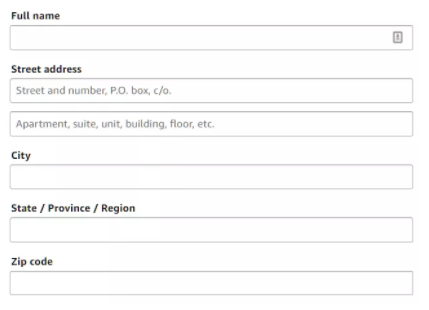
Using such methods, you can reduce your shopping cart abandonment levels and also improve your brand image. The only incorrect thing to do is add the address line 2 and let users decide for themselves whether they need it or not.
Address Line 1 and Its Components
After knowing what is the street address 2 line for, it might help to understand a bit about address line 1.
The address line 1 Canada is the first part of your mailing address. Often, this line contains the primary address of a person. Sometimes, it is also known as the delivery address line.
As per Canada Post, address line 1 should have your street address (civic number and street name). For example, 7792 Seguin Street.
In the case of a PO box area, residents should mention their PO box address instead of their street address. However, at times some residents choose to write their PO box address and the street address both.
But, make sure to write the PO box address below the street address and not above. It helps the Canada Post mail sorting machines understand your address correctly.
Before knowing what to write on address line 2, you should know what to write on address line 1. For example, if you give directions to your house to a friend, you are not going to start with “I live in apartment number 581.” Instead, you will tell them that you live on Seguin Street.
The same rule applies when you are writing down a mailing address. You first determine the components of address line 1 and then address line 2.
Find below some things to take care of while writing address line 1:
- Write the correct civic number. A civic number is the building number where you live. If you don’t know your civic number, try asking your landlord or checking your house documents.
- Never write a wrong abbreviation in your street name. For example, BLVD stands for Boulevard, and CIR stands for Circle. You can check out the whole list here.
Crucial Differences Between Address Line 1 and Address Line 2 in the Address Field
The address line 1 meaning is a street address. It gives you a bigger picture of where an individual or company is situated. But, address line 2 has the unit, suite, or apartment number—helping you reach the address without any difficulties.
Address line 1 is never optional. It doesn’t matter if you live in a PO box-only area or rural area, you must always fill out address line 1 fields. Yet, filling the address line 2 is optional; you can fill it or leave it blank according to your needs.
Address line 1 vs. address line 2 may be an issue for a lot of people. But, by following the above steps, you can overcome them.
There is no problem related to the address line 1 field. Every person knows that they need to fill in the street address on this line. On the contrary, address line 2 can spark quite a lot of confusion and friction.
However, noting down these differences between the address line 1 and 2 is not enough. They are both crucial in delivering mail to an address and not causing unnecessary delays. So, make sure to consider both these address lines before you start designing an address form for your website.
What is the Importance of Address Accuracy?
Address accuracy of lines 1 and 2 is crucial to ensuring mail and packages are delivered correctly and on time. It also helps postal workers quickly and efficiently sort and deliver items. Making mistakes in address lines 1 or 2 might lead to extra costs. The package might become undeliverable and may be returned to the sender, leading to additional reshipments.
Businesses also need to maintain address accuracy to ensure customer satisfaction. Invalid addresses often lead to late or lost shipments. Highly regulated industries like healthcare, finance, and legal services can’t afford to misdeliver or lose sensitive documents or valuable items due to poor address data. It may lead to privacy breaches and loss of critical information. Senders must take enough time to fill out address fields carefully, ensuring the reliable delivery of mail and packages.
Address Line 2 With Additional Delivery Information
The address line 2 provides secondary information that helps you find a specific location within a larger address. These are some common examples of details present in the address line 2:
- Apartment Number: This information is about the specific apartment within a large building, such as “Apt 12C” in “789 Pine Avenue, Apt 12C.”
- Suite Number: It is primarily present in office or commercial buildings, such as “Suite 215” in “789 Pine Avenue, Suite 215.”
- Room Number: This is common in buildings with multiple rooms, such as “Room 305” in “789 Pine Avenue, Room 305.”
- Floor Number: It helps you identify the particular floor within a building, such as “Floor 2” in “789 Pine Avenue, Floor 2.”
- Department Number: This secondary information is common for addressing recipients in a larger organization to send mail to a specific department. For example, “Dept 50” in “789 Pine Avenue, Dept 50.”
- P.O. Box Number: We will provide the P.O. Box number when addressing mail to a P.O. Box instead of a street address. For example, “P.O. Box 125” in “789 Pine Avenue, P.O. Box 123.”
Address Line 2 Example
John Smith lives on Maple Street at 123 Maple Street, Apartment 4B, Toronto, ON M5V 1E3, Canada. Here’s how you need to enter this information in an online form:
- Name: John Smith
- Address Line 1: 123 Maple Street
- Address Line 2: Apartment 4B
- City and State: Toronto, ON M5V 1E3
- Country: Canada
How Address Line 2 Gets Misused
Address line 2 helps identify details like apartment building numbers or suite designations. However, people might often misuse it, leading to delivery issues or confusion.
- Adding Redundant Information: The senders might misuse the line 2 by repeating information already present in line 1. It is utterly unnecessary and confusing.
- Providing Unnecessary Directions: Sometimes, people add directions or instructions that aren’t in a standardized address, such as “behind the school” or “next to the gas station.”
- Mixing Up the Address Fields: Some individuals might mix the components in address line 1 with line 2. For example, they might place city, state, or ZIP code information in the second line.
- Using Address Line 2 for Personal Notes: It could be a mistake to use address line 2 for adding personal notes or messages, such as “Leave at the reception” or “Call upon arrival.”
Expert Tips to Design User-Friendly Address Forms
Determine the Optimal Field Size
Are your address fields long enough to capture the information? International postal codes can be as long as 10 digits. Even the longest address line in the UK can be as enormous as 147 characters. Users must be able to read the complete addresses on the forms after entering the data.
Label Placement is a Must
A label in the address form helps the user determine what information belongs in the form field. Always try to place a form label above the input field. Some suggest using placeholder text for labels. It will save sufficient space as it fits inside the form field. However, there’s a huge drawback: the placeholder text will disappear when the user starts typing. A clearly defined label is a better helping hand to improve the accessibility of your forms.
Use Single Line Fields
A single-line address input form simplifies the user experience considerably. People can type their addresses quickly in the form, which occupies far less space and time than multi-line fields.
Determine Which Fields are Mandatory
Be very considerate when making address form fields mandatory. Only a few addresses will have the same elements or number of lines, so you should only fill out the necessary fields for form submission. For example, don’t prevent users from submitting the form if they have nothing to provide in fields like “Company name”.
Limit Typing With Address Autocomplete
Unnecessary typing in address forms reduces user satisfaction and might increase error rates. Many ecommerce companies also complain about higher friction in the checkout process due to manual typing. An address autocomplete solution can resolve this problem by reducing keystrokes to enter addresses and providing valid suggestions. It reduces data entry errors at the capture point for a superior user experience.
Allow Users to Provide Alternate Addresses
Some users might want to provide a different shipping and billing address. This situation is most common in families and friends. Businesses should allow them to add alternate addresses without asking them to complete everything from scratch.
Can Someone Have Two Addresses?
Having two addresses is a more complicated situation than having two address lines to fill. One of them is likely to be your physical address—the place where you stay. The other address is your mailing address—the place where you receive your mail items.
Most of the time, these two addresses are the same. But, you may face situations where your mailing address is different from your residential address. For example, if you reside in a PO box-only area, your shipping address will have the PO box address and not your actual address.
Before you enter your address on an online form, consider whether you have more than one address. If yes, take care to enter your mailing address only.
Google Vs. PostGrid Address Validation
Talking about address lines, Google does not consider address line 2 while validating an address. Instead, it ignores all secondary address units.
Google’s API has no idea about the internal units of a building. It uses geocoding to check your addresses and can only map out the address for you. So, even though it can help you reach a location, it cannot tell you where the apartment or suite you are looking for is situated.
But, PostGrid’s address validation API can help you with it. You can verify every detail about your address which goes right down to someone’s room number. Hence, PostGrid enables you to send your mail items to the correct mailing addresses—preventing your items from getting lost or returned to you.
Below are some more aspects where PostGrid’s address validation solutions beat Google:
Fuzzy Matching
Suppose you make a spelling mistake in your postal address or use incorrect spacing. Do you think Google’s API can help you solve that? Sadly, not.
PostGrid’s address verification API can fill in every missing detail, add correct postal codes, etc. It uses fuzzy matching to solve all such minor issues that lead to big problems.
For example, if you type ‘34 Blockwell ST,’ Google won’t change it to ‘34 Blackwell ST.’ but PostGrid can.
Also, PostGrid can verify any number of mailing addresses you want. Be it 100 or 100,000 addresses, you can rely on us to cleanse and update your database.
Address Parsing and Standardization
While checking a few mailing addresses with Google’s API, you will notice that all returned addresses are in a different format.
This is because Google does not carry out address parsing and standardization. But, you cannot mail to addresses that are not standardized as per the Canada Post format.
If you want to process your mailing lists with the intention of mailing items to them, you should use PostGrid. Our address validation software can parse, standardize, and verify your mailing lists in one go.
Deliverability
Google does not check addresses for deliverability. It is only concerned about where an address is located and how to reach there. In the process, it can also show some invalid and unreal addresses as existing.
But, PostGrid works in a completely different way. The main aim of our address verification API is to help you access deliverable mailing lists. Also, we are SERP-certified and can help you verify postal addresses according to the Canada Post database.
Over to You
We hope this blog has answered your questions about address lines and their use on an address form. Please remember that the prime purpose of understanding and working on these concepts is to increase customer satisfaction.
Maintaining a user-friendly website can help you attract more visitors and push up online sales. Hence, understand your customers’ needs and design an address form best suited for them.
You should also verify your mailing lists from time to time so that you can complete orders on time. PostGrid can do that for you and at very reasonable costs. You also get a lot more features like bulk address verification, international address verification, and geocoding.